Quick access to our weather portal
MeteoNews as web app on the home screen
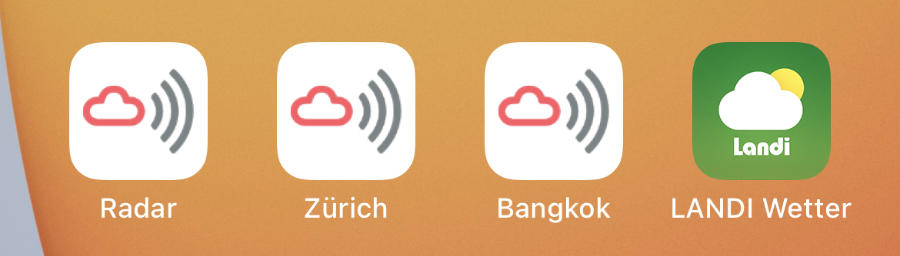
With this tip you can reach our weather portal even faster by placing a shortcut directly on the home screen of your iPhone or Android smartphone.
iOS
With the iPhone / iPad, our website can be set up for quick access on the home screen as follows:
- Open Safari browser.
- Select any page on meteonews.ch that you want to save as your home page.
- Press the share button

- Select the option "Add to Home Screen".
- Optionally choose a suitable title
- Done! The shortcut is now visible on the home screen. Have fun!
Android with Chrome
With the Android operating system, our website can also be set up for quick access on the home screen:
- Open Google Chrome.
- Select any page on meteonews.ch that you want to save as your start page.
- Tap on the three dots at the top right.
- Select the option "Add to home screen".
- Tap on "Add" so that the symbol for the web page is automatically placed in a free position on the home screen or hold your finger on the icon to select a position yourself.
- Done! The shortcut is now on the home screen. Have fun!
Android with Firefox
With Firefox, a shortcut can be created similarly quickly.
- Start Firefox
- Select any subpage on meteonews.ch that you want to save as a linked web app.
- Open the three-dot menu and tap on "Page" and then on "Add to home screen".